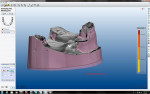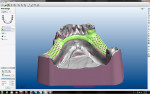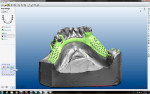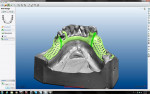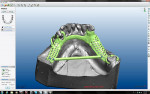An Inside Look at the RPD Process through the Eyes of a Digital Dental Laboratory
By Ron Snyder, CDT; and Chuck Tagliarino, CDT
Partial dentures are one of the dental industry’s most labor intensive and demanding prosthetic devices. Much of this effort is in the framework itself. It can take a year or more to train a competent technician and even then it can take several hours of labor to fabricate and finish a framework. Sun Dental Labs, one of the largest framework suppliers in the industry, has been looking for ways to improve the process that has been in place for decades. With the advent of digital dentistry embracing high-precision scanners, CAD/CAM software, and 3D printers combined with industrial casting and finishing techniques, a solution is finally available that can cut the time and labor by more than half.
Dental laboratories today are experiencing expanded options when it comes to CAD/CAM equipment. There is no limitation on how far we can go in the world of digital dentistry. The dental CAD/CAM market is limited only by the imaginations of engineers and end-users and their technical breakthroughs. Innovation will continue to stretch endlessly into the future. The process is efficient in terms of materials, laboratory production time, natural resources, and staff. The associated sharing of STL files creates an instant collaboration between dentist and laboratory. STL (Stereolithography) is a file format developed by 3D Systems 26 years ago that allows CAD software to communicate to the additive manufacturing systems, much like a PDF does in 2D printing.
The current trend is to shift away from traditional industry methods of production to a digital platform wherever possible. The digital process has evolved and easily eliminates multiple time-consuming steps to create perfect fitting, esthetic, and functional restorations. Expertise provided by highly respected companies like 3D Systems Corp. (www.3dsystems.com) and 3Shape (www.3shape.com) has enabled Sun Dental Lab to fine-tune the scanning, designing, printing, investing, and casting of RPDs with a completely digital process. The research and development of this process was accomplished with the guidance and expertise of technical specialist Ron Snyder of 3D Systems Corporation.
The process begins when a stone model from an accurate impression is poured. The model is then scanned and sent to the design software. Once the scan is in the CAD software (Figure 1), skilled technicians begin the design process. The most important part of this procedure is to survey the model for undercuts. The surveying step is easily accomplished using the auto survey function (Figure 2.). The location and extent of undercuts are easily viewed on the scan and the clasp design is determined.
The block-out procedure is the very critical next step. If the undercuts are not blocked out properly there will be too much retention on the supporting dentition, which in turn will cause a poor fitting partial (Figure 3). The block-out setting can be varied from 0º to 5º in the software, but it is recommended to use between 3º and 5º. The case shown here is using a 5º block-out angle.
Once the block-out is complete, it will be necessary to check the guide planes. If there is not enough block-out on the guide planes some additional block-out will be required. It is important to reduce friction at the guide planes so that the partial seats with minimal metal adjustment. On average, the hands-on portion of seating the partial is 6 to 7 minutes when the design is done properly.
Once the block-out is complete, the next step is to design the mesh (Figure 4). The software provides several mesh styles and holes. The mesh hole diameter is also adjustable to match user preferences. Once the mesh type is selected, the user designs the mesh area by clicking points with the mouse or by holding it down and drawing the mesh outline. Once the outline is completed the mesh will appear. At this point, the user will grab handles on the mesh border and adjust the final location.
The next step is to draw the major connector (Figure 5). The functions for the major connector are very similar to the mesh. Using the mouse, the user will draw the outline for the connector. The major connector can be used to include rests or even draw in large clasps if designing a flexible partial.
Once the major connector is completed, clasps can be added (Figure 6). Proper clasp placement should ensure the clasps engage the proper amount of undercut to be appropriately retentive. This is achieved by viewing a color gradient provided in the design software that shows how much undercut is present on the tooth. Once the clasps are added, it is time to draw in minor connectors and rest the seats.
There is a smoothing tool that allows the user to remove any sharp angles or rough areas that were inadvertently created during the design phase. Next, the finish lines are added (Figure 7).
When the design is complete, tissue stops and a support bar is added to the virtual pattern to hold the partial stable during handling and investing (Figure 8).
Once the RPD design is completed, it is sent to the ProJet™ DP 3000 3D Printing System (3D Systems Corp) where the wax pattern is created (Figure 9). Once the pattern has printed, remove the printed parts and place them into a 70º-centigrade convection oven to soften the support wax (Figure 10). This process takes 12 to 18 minutes depending on the size of the partial. Once the wax is soft the partial will separate from the support wax without pressure (Figure 11). To clean the support wax from the parts, place them in pre-heated corn oil at 70º centigrade in an ultrasonic cleaner for 2 minutes (Figure 12). Then wash in warm soapy water to remove oil residue (Figure 13). We always try the pattern onto the stone model after removing the support wax and before spruing. At this point, the fit and clasp retention should be verified.
Now it is time to sprue, coat, and invest the RPD. Once sprued (Figure 14), Nobilium Green Liquid Paint-On (Nobilium, www.cmpindustries.comcmpindustries.com) is mixed in the jar to a creamy state. It is then applied to the pattern using a brush and vibrator. This is accomplished by holding the ring base in one hand with your hand on the vibrator and applying the paint with the other hand. This will create an even layer over the pattern. The pattern must stay motionless for 5 to 10 minutes until dry (Figure 15.). After the Paint-On has dried, the pattern can be invested as usual. The invested ring must set for one hour before placing in the burnout oven. The burn out cycle is 0º to 500º F and should be held for one-half hour then raised to 1800 º F and held for an hour.
Casting is then performed by the use of an induction-casting machine. After casting, the ring is left to bench cool. The casting is then broke out of the investment and sand blasted clean (Figure 16.). The sprues and button are then removed. Once it is cleaned, it is then finished and fit to the model. Then the cast partial is electro-polished. This process polishes the tissue side of the partial. The palatal side of the partial is then polished to a high shine and completed (Figure 17). The resulting creation is a precise, functional, and esthetic restoration.
Many hours were spent developing these techniques to eliminate pattern warping and casting glitches. The talented Sun Dental staff with persistence and support from 3D Systems Corp. and 3Shape made this new and exciting process possible.
About the Author
Ron Snyder, CDT, is the dental applications manager at 3D Systems Corp., and Chuck Tagliarino, CDT, is the vice president of operations at Sun Dental Labs US.