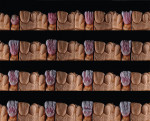A Picture is Worth a Thousand Words
Why every dentist should have an understanding of solid basic photography skills if they work with a laboratory.
In the age of information overload, continuing dental education can seem quite overwhelming with the number of choices available to dentists and technicians. Each day we are besieged with e-mails to take new courses to improve ourselves. Dentistry, being a very complex field, requires the dental professional to stay up to date in technical, behavioral, and artistic courses in order to properly serve the patients. This author believes that dental professionals can help each other learn better through the use of better communication tools. As a laboratory owner, he believes that nothing is more helpful to dentist/laboratory communication than the proper use of dental photography. A good course in dental photography goes a long way toward understanding the many.components that help both clinician and technician create great dentistry.
Many of the photographs the author receives in his laboratory communicate bad information. As the saying goes, “garbage in, garbage out.” That is why we need to spend more time to learn how to get more “good” information into the laboratory, and the best way to provide that information is with excellent photographs.
Bad information can confuse the technician..common problems are usually caused by poor exposure settings, aperture settings that affect the depth of field, and the size or quality settings.
The first step is to have the right equipment. For accurate digital images, a “DSLR” camera is necessary. DSLR means digital single lens reflect camera, the analogue to the film SLR camera. You can assemble the.components with a camera body, a lens, and a light source. Many.companies such as Photomed or Lester Dyne Inc. specialize in dental photography and bundle the.components into a kit. One r.commendation the author would make is to use a dual-point flash as opposed to a traditional ring flash for the light source. Ring flash tends to be a bit harsh on the subject, whereas a dual-point system can be adjusted to carry and distribute the light better, especially in areas such as the buccal corridor. Although many dental camera companies will set up the camera with appropriate settings, it is r.commended to still have a general understanding of the camera and its functions.
A good shade communication image has certain criteria. The depth of field should have the whole mouth in focus, from the central incisors through the posterior segment. The depth of field is a function of the aperture setting. Most of the intraoral shots taken are created with the “aperture priority” setting on the camera. The higher the setting (22–32), the better the depth of field.
Another helpful idea is to place the shade tab in the same plane as the natural teeth. If the tab is in front of or falls behind the natural teeth, shadows can be created and alter the shade information. The shade on the shade tab should also be legible and visible in the image so as to cause no confusion. These images are important to capture accurately so that the technician and/or clinician can manipulate them using standard photo-editing software, such as Photoshop, to expand and broaden understanding of the information captured chairside.
Case Presentation—The Dreaded Single Central Incisor
One of the more difficult tasks technicians are called upon to perform is to match the shade for a single central incisor restoration. Figure 1 is an example of such a case. The first step is to determine the base shade or the value, as shown in Figure 2.
A good trick to determine value quickly and efficiently is to organize the VITA® classic shade guide (Vident, www.vident.com) by value. This facilitates the procedure by simply passing the shade guide across the natural tooth as opposed to going back and forth with the guide. Once the value has been determined, the original image can be dropped into the editing software to expand our knowledge of the image.
The following procedure is done with every shade image in the author’s laboratory. First, the original image is kept intact and untouched. The image is duplicated four times to create more useful information for fabricating the restoration (Figure 2 through Figure 5). The second image is converted to black and white to double check that the value is accurate. The third image is saturated with contrast to “pull” out the colors of the teeth to see where ceramics should be layered. By saturating the image, the colors in the teeth b come more vivid and the technician can use his knowledge of polychromatic layering to apply different colors of ceramic where he sees different colors in the teeth. The fourth image is inverted to see line angles and light reflections more accurately. A good understanding of dental ceramics is required when saturating the teeth. The technician should have all of his shades in the ceramic kit fired in the calibrated oven in order to understand color control and how it can be applied to the image. These tabs can also be sent to the dentist for custom shades.
While techniques that manipulate images give great information, there is another technique to “pull” out the colors of the natural dentition. For this technique,.common copy paper is folded in half and taped over the flashes to act as light diffusers. The diffusers give great images of the dentition in which color b comes very clear (Figure 6 through Figure 8). These images are more useful when taken against a black background. The black card acts as contrast against the natural dentition.
Another image of extreme importance is one of the underlying abutment. Seeing what is going on underneath will help in material selection and or ceramic layering schemes (Figure 9 and Figure 10). With this information the technician can now segmentally layer the ceramic accordingly (Figure 11).
Armed with this information, there should be no guesswork for the laboratory. When the case goes for insertion, very little to no changes should be necessary, and there are no surprises to the patient or doctor (Figure 6). Once the restoration is tried in, a digital image can be taken to quickly verify through photo editing that the value is a match (Figure 13). With these tools and tricks, clinicians and technicians can accurately and consistently give patients the smiles that they deserve (Figure 14 through Figure 16).
Mastering dental photography can be a wonderful adjunct to dental education. It can take a lot of confusion out of what we need to learn to provide excellent restorative dentistry for our patients.
Acknowledgment
The dentistry shown in this article was completed by Harry Monokian, DMD.
Joshua Polansky, BA, MDC
Owner
Niche Dental Studio
Cherry Hill, New Jersey
For product information on Laboratory Services, visit: dentalaegis.com/go/id84