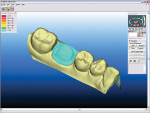Making a Lasting Impression
Digital impression technology increases efficiency.
Sharon Miller, RDA
Our industry, which once heavily focused on traditional procedures, is embracing technology that not only improves the patient experience but also increases daily productivity and efficiency within the practice. For example, many offices are considering digital impression technology as a replacement for conventional methods. This article describes the dental assistant’s role with a new system that eliminates conventional impression making for crowns, bridges, and other restoratives; improves workflow; saves time for the practice; and provides a positive experience for patients.
Crown-and-bridge restorations are two of the most commonly performed procedures in dental practices. However, members of the clinical team are reminded constantly of the drawbacks of conventional impressions, such as time constraints when mixing impression materials (which begin as liquid and quickly morph into a moldable consistency) and the irritation on the patient’s face when the tray of impression material is inserted into the mouth. Impression making is a skill-dependent process, but even the best clinicians face the likelihood of remakes. Not only do remakes wreck havoc with the practice’s schedule, they also create an uncomfortable situation for patients, especially if a patient has a strong gag reflex. Additional steps linked to conventional impressions, including cleaning up and implementing infectious control techniques between patient appointments, also increase the time spent on each case.
Restorations are a precise science, and traditional impression methods can produce inaccuracies. Despite these shortcomings, clinicians strive to provide comprehensive and safe patient care while optimizing practice efficiency. As cutting-edge technologies are integrated into the practice, they benefit administrative and clinical team members. One example is iTero (Cadent, www.cadentinc.com), a digital impression system that can replace conventional impression making with a handheld intraoral scanner.
iTero is a novel, office-based intraoral scanning system that is connected electronically, via the Internet, to a centralized milling center and a dental laboratory technician. iTero captures a digital impression without coating the teeth, which is necessary in first-generation digital impression systems. This system’s open architecture allows it to serve as a digital front end for any type of restorative system.
Making Digital Impressions
Integrating a digital impression system into the practice eliminates preparatory work and clean-up, significantly reduces the length of time needed to make an impression, and results in a more accurate end product.
To prepare for the digital scan procedure, the dental assistant simply turns the machine on and slides a disposable sleeve onto the handheld scanner. Compared with the conventional method, which requires the impression material to be mixed and placed in a reusable perforated tray, this is a significant time saver. Plus, the clinician no longer is required to examine the impression for air bubbles that may cause voids in the model. By eliminating these tedious steps, the assistant shaves approximately 15 minutes off the overall impression process. Depending on the dental practice’s philosophy and local laws, the involvement of the dental assistant can include assisting the dentist, scanning the opposing jaw, or acting as the primary operator.
The assistant inputs the patient data into the chairside system, which serves as the electronic counterpart of the dental laboratory instruction sheet. Information for the procedure—such as the type of restoration, material to be used, finish line design, shade, and any other special instructions—are entered via a keyboard or by clicking drop-down menu boxes.
Guided by voice prompts, the user is directed to take a series of scans of the patient’s teeth and bite in the area to be restored. The handheld wand’s built-in air compressor maintains a dry, clear field for image capture. With each scan, the software captures 100,000 points of reference. This process takes less than 3 minutes. Unlike a conventional impression that must set in the patient’s mouth for at least 5 minutes, the user can remove the handheld scanner from the patient’s mouth at any time to dry or rinse fluids—a very practical benefit.
When all scans are completed, a simple press of the system’s foot pedal begins the assimilation process. In less than 1 minute, the digital model is magnified and displayed while the patient is still in the chair. By rotating the model on screen to any desired viewing position, the clinical team can check for errors in the margins and take additional scans or modify the preparation, if necessary. Because patients tend to get anxious during certain procedures, allowing the patient to see what the clinical team is doing can help them perceive the procedure as less invasive and feel more informed and in control.
After the desired scans are taken, the single-use sleeve is removed from the handheld wand and clean-up is completed. This is a more efficient process compared with sanitizing reusable impression trays and cleaning the impression material instruments.
The impression is digitally documented with the patient’s name and date and time of scan, so even if the same tooth is scanned a second time, the dental assistant can identify the two distinct files. Then the scans, along with the procedure information previously inputted into the patient data sheet, are sent via the Internet to an iTero-certified dental laboratory. This eliminates any worry about impression buckle during shipment, time devoted for preparing the case for shipping, and shipping costs. On receipt, a laboratory technician either approves the design or makes modifications before electronically transmitting the case directly to Cadent, where a physical model and removable die(s) are milled. Back at the laboratory, the final restoration is created using the milled model and the finished product is shipped to the dentist for seating. With the iTero system, the seating requires little to no adjustment time and a well-fitting restoration. At the end of the procedure, it is easy to understand how the time saved in set-up, laboratory work, and fitting results is a significant boost in productivity.
In a 2-year double-blind study comparing iTero-manufactured crowns with conventional impression-based laboratory restorations, iTero crowns were preferred more than 2 to 1 for marginal fit, contacts, occlusion, and adjustment time.1 In this study, more than 1,600 iTero crowns were seated in 15 practices. Each laboratory was required to fabricate two crowns for each case, and dentists were asked to choose from two crowns marked A and B. One crown was fabricated from a traditional impression and the other using the iTero scan. No models were sent along with the crowns. The clinicians based their decisions on fit, contacts, and shade accuracy. Clinicians chose the iTero-fabricated crown in 70% of the cases.
Case Study
A 49-year-old woman presented with a large failing three-surface amalgam restoration on tooth No. 19 requiring a full-coverage crown and a failing two-surface alloy on tooth No. 20 requiring replacement with composite (Figure 1). Before the teeth were prepared, the dental assistant entered the case information (Figure 2) into the iTero system via a built-in keyboard because all information must be entered before beginning the scanning process.
The dentist selected the type of restoration: zirconia crown, tooth No. 19. After anesthesia was administered by the dentist and before he prepared and scanned the restoration area, the dental assistant scanned the opposing arch (Figure 3). These steps took approximately 2 minutes to complete.
Tooth No. 19 was prepared and isolated using the double-cord technique. As with traditional impression techniques, proper isolation must be achieved to allow the optics to define the hard and soft tissues of the restoration area. Before scanning, the failing alloy in tooth No. 20 was removed and replaced with composite.
The dentist took the first image over the occlusal of the preparation (Figure 4). A wireless foot pedal was used to communicate with the system during image capture. After the dentist reviewed and approved the first image, the system guided him through a series of 15 scans of the prepared arch and jaw relationship. The process took the dentist 90 seconds to complete the scanning sequence for a single arch. A voice prompt from the system informed the dentist when the scanning process was complete; within 1 minute, the iTero assembled a preview quality, 3-dimensional (3D) model of the impression area with opposing dentition articulated (Figure 5).
The dentist rotated the 3D digital model of the impression to analyze the preparation and verify the margins. A color map of the preparation allowed him to verify proper occlusal and interproximal reduction (Figure 6).
If the preparation had required refining or additional reduction, the dentist could have made adjustments and rescanned the area as necessary. In this case, no adjustments or rescanning were needed. On approval by the dentist, the digital impression was uploaded to our Cadent-partnering laboratory via a wireless Internet connection. The laboratory could make changes or adjustments to the virtual margin line, if needed. In this case, no adjustments were required. Then the laboratory sent the digital files to Cadent to mill the physical model. A pre-trimmed model, mounted on an articulator, was delivered to the laboratory for fabrication of the final restoration in 3 days (Figure 7).
After the laboratory completed the final restoration, it was sent to the dental office. The total length of time from scanning to cementing the final zirconia crown was 10 days. Because the digital impression system eliminated most impression-related errors, the dentist was able to seat the final restoration with minimal adjustment time (Figure 8).
Conclusion
Digital technology, such as iTero, will revolutionize the way that restorative procedures are performed by improving the patient experience and adding a new level of efficiency within the dental practice. Much-needed space for storage of other important dental supplies is freed up and chairtime is reduced, enabling more patients to be scheduled throughout the course of the day. The role of the dental assistant also will adapt to this efficient dental restorative procedure, allowing the assistant to become an essential part of implementing this new technology. Dental assistants must be ready, prepared, and willing to embrace a technology that is making a lasting first impression.
Acknowledgments
The clinical case presented was performed by Bret Jacobson, DDS, of Federal Way, Washington, and the restoration was fabricated by Nakanishi Dental Lab, CDL, of Bellevue, Washington.
References
1. Clinical study comparing conventionally fabricated prostheses to EID generated prostheses. Data on file. Carlstadt, NJ: Cadent Corporation; 2006.
About the Author
Sharon Miller, RDA
Private Practice
Federal Way, Washington