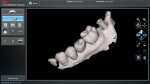Digital Dentistry and the General Practitioner
Embracing and integrating digital tools into general practice
Jeannette DeWyze
While talk of achieving a digital workflow within the dental practice has become commonplace, clear definitions of what constitutes digital dentistry are still being refined.1 The central components of a dental digital workflow include everything from electronic records and computerized practice management systems to digital imaging systems (eg, 2D radiography and 3D cone-beam computed tomography [CBCT]) and more complex technologies such as intraoral scanners, chairside CAD/CAM milling machines, and in-office rapid fabrication systems.
Although only a minority of general practitioners have wholeheartedly embraced all of these digital tools, the expanding ranks of so-called “super GPs”2 seem likely to further drive the acceptance of digital tools and processes. The benefits these tools and processes offer typically facilitate many of the services that were once provided by specialists but are now increasingly moving into the general dental practice (eg, orthodontics, sleep dentistry, implants).
The Benefits of a Digital Workflow
The advantages of adopting various digital processes are multiple and varied. Don Albensi, Jr, COO of Albensi Dental Laboratories in Irwin, Pennsylvania, points out that by using a digital impression scanner (IOS), “the dentist can use a wand hooked up to one of these scanning units, rather than having a patient potentially gag on impression material while it cures. The IOS has a ‘wow’ factor and promotes a positive patient experience.”
Albensi’s lab has been actively implementing a digital workflow since 2009 to process an increasing number of IOS cases per day. He explains that digitally transferring and importing the IOS file to the laboratory eliminates about 2 days’ worth of processing time because the time to pour up and prepare a model for scanning is eliminated, as is the need for inbound shipping. Any of the inaccuracies inherent to impression material or caused by environmental conditions—such as temperature and humidity—that may create distortion in the stone model are also eliminated.
“With IOS, we also do not have to worry about infectious disease transmission,” he adds. While most dental offices make an effort to decontaminate impressions before shipping, he says that his lab treats every case as if it is contaminated. Lab technicians wear protective gear throughout the unpacking and sterilization process. The impression is sprayed with antiseptics or, if necessary, soaked in them, prior to rinsing—a process that introduces additional moisture and other variables that may create distortion in the model.
Along with the reduced processing time and need for infection control, other overriding benefits of digital impressions are accuracy and the need for fewer retakes, according to Carey Lyons, CEO of Integrated Dental Systems. “That’s why laboratories are pushing their doctors more to go to digital. Some will give digital scanners to their dentists if they send enough cases. They [find that they] go from whatever [their] norm is—say it’s approximately 7% remakes—to less than 1%. If you’re doing thousands of cases and you have 6% fewer remakes, the economics are there.”
Brian Schroder, a general dentist who has been using only digital impression systems in his San Antonio office since 2009, concurs. “When you look at the accuracy, predictability, and consistency, there’s a positive return on investment,” he says. His practice has expanded from using the technology exclusively for restorations on natural teeth to using it for implants and, in many cases, combinations of implant and natural dentition. “We’ve had tremendous success in terms of the accuracy and fit of those restorations,” he reports.
Now, Schroder is combining .stl files from intraoral scans with DICOM data from CBCT scans and merging those files to create surgical guides for implant placement. “Because we know the exact location of the bone and the exact location of the teeth, we can make a surgical guide that allows us to place implants more accurately,” he says, adding that with the better accuracy he can also place those implants more easily and confidently, and restore them more quickly and efficiently.
Back in the laboratory, implementing a digital workflow can also enhance production management, according to Albensi. “In the CAD/CAM department, we have a large amount of cases coming in to be scanned, designed, milled, and printed. With a high volume of units in production, we have a real need to efficiently and effectively manage the workflow to minimize remakes and control production costs.”
Yet another advantage of a digital approach, Albensi points out, is that the people who design cases do not necessarily have to be under the same roof. The lab has one technician who lives in Arizona, and another in New York. Working from home, they both design 50 to 60 units a day in addition to the lab’s five in-house designers. An overseas digital design division does an additional 800 units per night, on average. “What we do not get to complete during the day, we have designed overnight using our anatomical library and preferences, and the units are ready for printing or milling the next morning, ” he says.
Despite these and other advantages, general dentists (unlike dental laboratories) have not been quick to adopt much of this digital technology. Some industry observers estimate that only 5% to 10% of dentists are routinely using IOS to capture impressions.3 Mike Cash, the director of sales and marketing at Glidewell Laboratories, recently reported that Glidewell is seeing 9% of BruxZir crowns and 12.7% of BruxZir bridges being fabricated from digital impressions.3
Depending on what statistical report is referenced, currently only 16% to 18% of dentists are estimated to possess chairside milling capability.4 John Burgess, a professor and dean of clinical research at the University of Alabama School of Dentistry, asserts that 15% to 16% of general dentists in the United States have embraced digital workflows. “It’s growing,” he says. “But that growth has been gradual.”
Challenges to Adoption
“Look at the obstacles,” Burgess urges. “The dentists who can afford new technology are not those who are right out of dental school.” While newly graduated dentists may be eager to use technology, they often shoulder significant educational debt; instead, the dentists who are the most likely to be able to afford new digital tools are older ones with more clinical experience, but may be more reluctant to make the jump to digital dentistry. “Unfortunately, that group of people is less computer-trained. They tend to be afraid of that technology,” he says.
Another challenge is finding a digital impression system that “fits your needs and can be easily used for all your cases,” says San Diego area dentist John Weston, a general practitioner who began embracing digital dentistry 15 years ago. He discovered that while many systems can handle single crowns well, they are not accurate enough for larger cases. “The challenge for the dentist is how do you keep up? What system should you buy? How do you best use it?”
“Any change is disruptive,” Schroder says, adding that moving to a digital workflow requires a lot of change. “Instead of squirting something around a tooth, you shine something on it. Instead of looking directly into the oral cavity, you look at a computer screen. That can be frustrating because it’s different.” He adds, “I’ve never been an early adopter of technology. But I was an absolute believer that if computers could do things for the business side of my practice, then computers belonged in the restorative side of dentistry as well, just like they belong in your purse or your pocket—like your iPhone.”
Digital Workflow Case Report
John Weston, DDS, FAACD
This case report illustrates how a digital workflow is used in a multi-specialty practice that includes both a general dentist and an oral surgeon. (For additional case images, please visit dentalaegis.com/go/id1140.)
Patient History
A 45-year-old man presented with a fractured second mandibular molar. The tooth was subsequently extracted, and the site was grafted.
Implant Placement
Approximately 5 months post-surgery, the patient was scanned using cone-beam computed tomography to determine the confines of the bone at the healed extraction site. After deciding where the implant should be placed to optimize the long-term health of the implant and satisfy the patient’s occlusal requirements with the restorative dentist, the surgeon placed a 10-mm Straumann Bone Level regular platform implant (Straumann Dental, www.straumann.us/en). Placing the implant at the bone level increases the number of restorative options and enables more precise positioning of the margin with a custom abutment. The implant was covered with a healing cap and allowed to osseointegrate for 3 months (Figure 1).
Submitting Digital Data
Like other digital workflows for implants, the Straumann system employs scan bodies that are seated into the implant and hand-tightened to approximately 15 Ncm. These scan bodies have a flat surface that must be oriented toward the buccal. They provide information to the software about the depth, angulation, and rotational position of the implant.
Removal of the healing cap revealed healthy soft tissue, and with the scan body in position an intraoral digital impression scan was taken using a 3M scanner. The scan body was then removed, the healing abutment replaced, and the opposing arch and bite were scanned digitally. The system then virtually articulated the digital models and combined the two images to replicate the proper occlusion of upper and lower arches (Figure 2).
Using the on-screen interface, the restorative dentist filled out a prescription form. It provides information to the laboratory about the implant that was used and the material desired for the abutment (zirconia in this case), crown material and design (cement-retained, lithium disilicate), and the shade and finishing opacity, occlusal staining, surface glaze, and texture.
The files and prescription were transmitted electronically to the laboratory, where the definitive zirconia abutment and crown were virtually designed and milled. The files shown in Figure 2 were also used to print a stereolithographic 3D resin model. An implant analog was placed in this model, along with the abutment and crown. The model was delivered to the restorative dentist 1 week after the intraoral scans were obtained from the patient. The restorative dentist examined the restoration on the model to verify the fit and become familiar with the proper orientation for seating the abutment and crown.
Figure 3 shows the zirconia abutment and crown on the digital model. Note how the margin is precisely positioned at the tissue level. This ensures the ability to easily visualize and remove any excess cement, which can be removed easily and thoroughly, alleviating any concern about retained cement increasing the risk of peri-implantitis.
The patient returned, and the healing cap once again was removed. After rinsing with chlorhexadine gluconate, the definitive abutment was connected to the implant and hand-tightened, and the crown was tried in. Minor tissue blanching is normal when the abutment is being tightened into position. The abutment was torqued to 35 Ncm and the screw-access hole was filled with teflon tape (Figure 4). The crown was then luted in a traditional style with dual-cure resin cement. With the final position of the margin precisely at the tissue level, cement clean-up was easy and predictable (Figure 5).
Discussion
This digital workflow significantly simplified the process, shortening the steps and time required for replacing this patient’s fractured second molar. In the past, implant restorations required the capture of an implant-level polyvinyl siloxane (PVS) impression, followed by an abutment impression for a custom design. Using a stock abutment created potential complications, including excess cement potentially making its way deep around the implant, causing the implant to fail. The alternative of using screw retention instead of cement was often unsightly and required careful management.
In contrast, this digital workflow makes it possible to avoid the problems associated with using stock abutments and cement retention, requires just two appointments, and is more comfortable for the patient.
About the Author
John F. Weston, DDS, FAACD
Owner and Director
Scripps Center for Dental Care
La Jolla, California
Making the Future the Present
Those who are already deeply involved with digital dentistry cite a number of reasons to believe that movement in that direction will accelerate. The costs of major components have been falling. “Intraoral scanners used to cost $40,000,” Lyons says. “Now you can get one for $15,000. If they were $5,000, even more people would be getting them.”
In addition to being more affordable, today’s scanners are also smaller and lighter. “When these machines were first introduced, the camera heads were very large.” Burgess says. “But they’ve gotten smaller, which makes them more comfortable for the patients, and they’re significantly faster. They capture images much better.”
Burgess thinks many digital components are also becoming more similar. “They have smaller footprints, and they’re more plug-and-play. For example, let’s say I like the camera from one system because it’s very small, but I like another system as far as everything else goes. Well, I’d like to be able to take the camera from one system and plug it into my main system—the way you used to do with stereo receivers and amplifiers and speakers. It’s not there yet, but I think that’s where it’s headed,” he predicts.
Burgess points out that most IOS systems are now on wheels, but they’re still fairly large and cumbersome. “You can turn them over if you’re not careful, or if you drop the wand and break it, you’re facing some significant repair costs,” he warns. “It would be really nice,” he goes on, “to take the software and load it into your computer wherever your operatory is and have a long camera lead so you can plug it into a USB port and capture the image there. Just carry the camera around—that’s what I mean by portability. That would be the ideal.”
Burgess believes that “more and more group practices are going to evolve and we’ll have fewer individual practitioners. To buy the cone-beam technology or the milling machine or the laser requires quite a bit of patient volume. But if one person doesn’t have it, several can share the equipment, so the ability of these systems to be mobile and smaller is a really good thing.”
Albensi sees the same trend. Since second-generation scanners have become more streamlined and less expensive, he says, “We are starting to see large dental service organizations looking to purchase digital impression scanners, en masse. We are approaching the tipping point and expect to see it skyrocket exponentially over the next couple of years, perhaps even sooner.” He predicts that this could create a paradigm shift in which a critical mass of dentists embraces digital impression technology, making it the new standard of care.
Albensi further sees the trend toward “super GPs” as another force working to accelerate adoption of digital technology workflows. “Rather than sending every patient to a specialist, we see a larger number of GPs completing root canals and placing implants in their own practices. [Clear aligners] have made it easy and attractive for any GP to get involved with orthodontics. Digital impression scanners are compatible with some of those methods of treatment.”
“Dentists tend to be slow adopters of everything,” Lyons notes. But he adds that they don’t have to go 100% digital in order to enjoy many of the advantages the technology offers. He speculates that tabletop scanners, now mainly used by laboratories to scan models and impressions, may soon cost less than $5,000. At that point, some dentists may choose to continue to make traditional impressions but scan them within the practice and e-mail the files to the laboratory. “That way they don’t have to learn how to take digital impressions. They don’t have the capital equipment expense [of acquiring an IOS]. They could correct any imperfections in the silicone once it’s been scanned,” he says.
Research & Development Advances Drive the Digital Workflow
Research and development efforts have shaped the digital dental world in myriad ways. They’ve led to the creation of new products, tools, and processes, and they also have demonstrated that certain products hold up well over time—an important consideration for many dentists deciding whether to adopt them. Dennis Fasbinder, a clinical professor at the University of Michigan School of Dentistry, points out that while the CEREC system has enabled chairside fabrication of inlays and onlays since 1985, “We didn’t have a lot of long-term clinical studies to show how they would hold up. Just like anything else that’s new to the market, we didn’t have that history at first, so a lot of work had to be done before many dentists felt comfortable using it.”
Fasbinder joined the University of Michigan’s faculty in 1992, a time when chairside fabrication of restorations was opening, in his words, “a lot of interesting avenues.” He recalls that, obviously, “dentists would not accept doing second-rate dentistry just because they had this technology. So there was a lot of discussion about how well do these restorations fit? How long will they last? Are you sacrificing anything?” As it turned out, “We weren’t and we never have. They’ve consistently fit well once doctors understood the key elements of CAD/CAM fabrication. Now people are looking at it with a much more positive attitude because we have good long-term data to show that this does work well.”
Fasbinder says that over the last 18 months, the biggest developments in CAD/CAM have been in the expansion of applications and the development of new materials. The early materials were glass ceramics that could be easily bonded to teeth but were not known for their high strength. Since then, “development of materials at the chair has been kind of patterning what’s going on in the marketplace. Doctors have been gravitating to stronger ceramics,” he explains. It’s now reached the point where some research has begun to question how strong is strong enough. “The older glass ceramics have published success rates in excess of 93%,” Fasbinder says, “and zirconia is three times as strong.” Still, he says that there may be clinical situations for which increased strength is preferred.
He says another thing that’s continued to evolve is the diversity of clinical applications. Chairside CAD/CAM systems initially were heavily focused on the single-tooth restoration. “But now we’re getting into orthodontic applications. We’re getting into more implant applications—everything from case planning and surgical guides to fabrication of custom abutments in the office and immediate-loaded customized provisional restorations at the time of surgery. There are more ways for a doctor to invest in the technology and reap its benefits.”
Looking to what will come next, Fasbinder thinks one area that has incredible potential and could potentially get some boost is in the area of diagnostics. “Dentists examine patients routinely. We talk with patients about wear and the teeth shifting and soft-tissue changes like recession—things that aren’t really immediate but develop incrementally over time. But what if I scanned your mouth today, and you come back in a year, and I do it again? Then the year after that, I do it again, and then I can put those three scans together and show you how your mouth has changed. This would allow dentists to make recommendations based on prevention rather than intervention.”
Neal Patel, a general dentist and authority on CBCT who implemented a comprehensive digital workflow in his Powell, Ohio, practice, anticipates many more digital advances in the coming years. “If you look at the trend in medicine, there are now imaging modalities that don’t require radiation,” he points out. For example, optical coherence tomography is an ultrasound technique that uses lasers instead of sound waves to produce images of hard and soft tissue without the use of radiation. MRI technologies and radio modalities are also being developed to that end. Patel thinks manufacturers are currently working on bringing down the costs to a point where GPs can afford to acquire such tools, and he predicts that the technology could easily be in daily use in the next 5 to 7 years.
“That’s just on the imaging side,” Patel says. “On the CAD/CAM side, I have this feeling things are going to merge. I think the moment these manufacturers figure out how to implement scanning patients in 3D without radiation, they will probably develop a machine that looks like a panoramic radiograph machine but will scan the patient just like a cone-beam does. That image will have the clarity so that we can actually scan the surfaces of the teeth.”
This could eliminate the need for intraoral scanners altogether. “Maybe in 10 or 15 years, we will prepare a tooth that would normally need a crown, and instead of scanning the patient in the mouth with a camera, you’ll take them to another room and the machine will revolve around their head without anything inside their mouth—and because there’s no radiation, there’s no risk,” Patel muses.
With the images obtained in that manner, crowns could be designed. “But the same images would also allow for diagnostics and other things that we already do with the cone beam,” Patel explains. “I think all of these technologies are going to merge together somehow.”
He also looks forward to exciting developments in rapid-fabrication technologies. “Right now there’s an issue with the detail that can be printed. As the machines are invented to be able to print in higher resolution, that will open the floodgates. Instead of being able to mill the restorations, we’ll be able to print them. We’re obviously doing that already, but mostly for things that don’t require permanent accuracy—mouthguards or dentures or surgical guides. All those are in plastics. But the future will be in ceramics,” he predicts. “There’s already technology available to do that. It hasn’t been proven enough or made available to a mass market, but I think printing ceramics for final restorations is where it’s going to be.”
Adjusting the Workflow to Fit Patient Needs
Lyons thinks that many people in urban areas may prefer multiple, half-hour appointments. “I know people in Manhattan. They don’t want 2-hour appointments.” If the dentist makes an impression, transmits the files electronically to a design center, gets a file back for a restoration that he can mill on his chairside milling machine, and delivers it to the patient in a short second appointment, Lyons thinks that might suit many city dwellers best.
On the other hand, “If a patient in a rural setting has to drive 4 hours to see the dentist, do they want to drive back a second time?” Fasbinder asks. “There are a lot of dentists with a lot of different backgrounds implementing these systems effectively in their practices. The military is using them now. Corporate offices are using them now. There are a lot of economic models that are seeing real value in doing in-office chairside CAD/CAM dentistry.”
Patel says it was during a yearlong implant residency and prosthodontic fellowship following his graduation from Ohio State University in 2006 that he developed a “huge passion” for 3D CBCT imaging. He researched it extensively and was tapped to work as a consultant, training other dentists and their staff in the use of various CBCT hardware and software platforms. But after a year he started his own full-time practice, which now offers digitally enhanced services ranging from implants to orthodontics to cosmetic dentistry.
While Patel acknowledges that dentists can certainly adopt digital tools piecemeal, he urges that it’s better for them to develop a vision for going fully digital. “Only then do you really get to see the benefits,” he argues. “Anything that we do from an analog perspective will just slow us down. It’s kind of an all-or-nothing mentality. It doesn’t have to happen at a single point in time. But only when everything is digital and integrated correctly do the systems and equipment start to sync. At that point, you can allow these technologies to communicate and facilitate reducing appointments and chairtime, all while increasing accuracy and the final outcome for the patient.”
He also says that dentists who think the technology isn’t fully developed yet are deluding themselves. Newer technologies will replace the current ones, he notes. “But when a newer technology comes out in 5 years, the dentists who waited won’t have the experience to really maximize that technology. At that point, it will require a lot more change than they may be comfortable with.”
References
1. Shuman L. Entering the digital workflow. Inside Dentistry. 2015;11(7):36-42.
2. Weintraub J. Becoming a super GP. Tracking the trend of offering more specialty services in general practice. Inside Dentistry. 2015;11(9):36-42.
3. Meyer E. Digital trailblazers: how laboratories are leading the way in the dental industry. Inside Dentistry. 2016;12(1):74-82.
4. Johnson P, Paulhamus C. Economic milepost: the rise in competition. Inside Dental Technology. 2014;5(12):28-33.